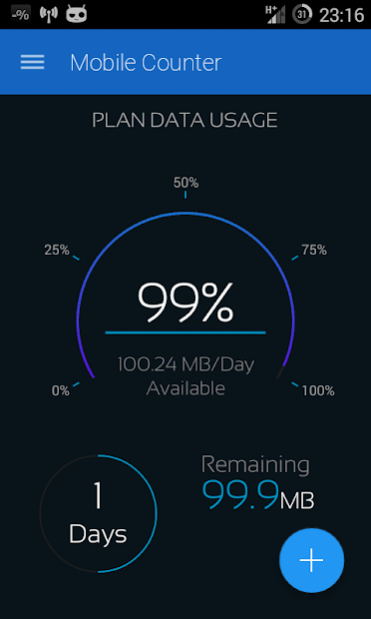Mobile Counter | Internet Data usage | Roaming
Free Version
Publisher Description
Avoid unnecessary costs - no mobile operator offers completely unlimited data usage. This app can save your money. Mobile Counter is the best data counter to monitor and measure your Internet traffic. The best and easiest way to check your data consumption. Mobile Counter is compatible with all providers and operators on the world
Practical solution for a limited data volume. You can measure your data package.
The data counter have the perfect solution to control your Internet data usage for mobile connections and WiFi connections. Helps you monitor the already consumed and remaining data volume in the current billing period.
Mobile Counter shows the current consumption for limited data on the progress bar with a percentage. Display of daily, monthly data usage. Application can check your Internet speed for mobile and wireless connections
Track your data usage to save money on bills - download app now.
This is the same app like Mobile Counter 3G, WiFi but with material design (new Android 5.0 layout).
Features of Mobile Counter app
- Bandwidth monitor for 2G, 3G, 4G (EDGE, GPRS, HSDPA,HSDPA+, LTE)
- Monitor WiFi, GSM, CDMA data usage
- Internet Speed in notification
- Tethering data traffic via WIFI
- Mobile data tracker for Roaming
- Hotspot data usage - measure wireless traffic for one SSID
- Schedule plan (your limited Internet data) for mobile traffic. Quota for plan is set with expiration time. Flexible solution if your Internet is limited. Alarm notification can be triggered for various events like daily usage bigger than some value, plan data less than configured value, left days to plan expiration less than defined value and much more. Each alarm can work separate, so you can define several alarm notifications in application.
- Data usage for applications
- Billing cycle configuration for mobile and wireless data usage
- Widgets for plan data usage, mobile and wireless traffic
- Notifications (support Wear devices)
- Track historical consumption
- Alerts for plan data limits
- Real time traffic monitor (display speed for download and upload transfers)
Mobile Counter 4G Premium community on Google+:
https://plus.google.com/u/2/communities/108930687452446693603
Facebook profile for Mobile Counter 4G Premium:
https://www.facebook.com/pages/Mobile-Counter-4G-Premium/1584614895121113?fref=ts
Official website:
https://sites.google.com/site/mobilecounter4g/
About Mobile Counter | Internet Data usage | Roaming
Mobile Counter | Internet Data usage | Roaming is a free app for Android published in the System Maintenance list of apps, part of System Utilities.
The company that develops Mobile Counter | Internet Data usage | Roaming is Invent Venture. The latest version released by its developer is 1.0.
To install Mobile Counter | Internet Data usage | Roaming on your Android device, just click the green Continue To App button above to start the installation process. The app is listed on our website since 2019-06-09 and was downloaded 2 times. We have already checked if the download link is safe, however for your own protection we recommend that you scan the downloaded app with your antivirus. Your antivirus may detect the Mobile Counter | Internet Data usage | Roaming as malware as malware if the download link to com.mobileCounterPremium is broken.
How to install Mobile Counter | Internet Data usage | Roaming on your Android device:
- Click on the Continue To App button on our website. This will redirect you to Google Play.
- Once the Mobile Counter | Internet Data usage | Roaming is shown in the Google Play listing of your Android device, you can start its download and installation. Tap on the Install button located below the search bar and to the right of the app icon.
- A pop-up window with the permissions required by Mobile Counter | Internet Data usage | Roaming will be shown. Click on Accept to continue the process.
- Mobile Counter | Internet Data usage | Roaming will be downloaded onto your device, displaying a progress. Once the download completes, the installation will start and you'll get a notification after the installation is finished.